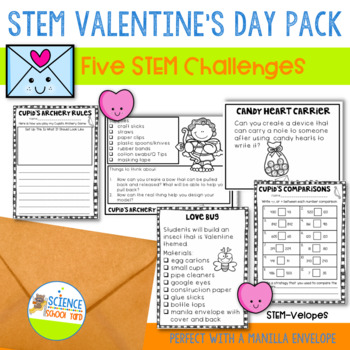For the last two years we have been a 1:1 iPad school. We are equipt with Chrome books that come in a caddy for easy access as well. I am fortunate to have a Smartboard as well as Apple TV. So with that I found ways to utilize technology into my science lessons in a variety of ways that work for each grade level I work with from Kindergarten to Fifth grade.
Here are Four of My Top Technology Tips for Elementary Classrooms:
Tip 1: Project a Smartboard Interactive for K-1 Classrooms
It isn't always easy to have student's from many different teachers' rooms. Some of the students come with the knowledge of how to get an airdrop or even how to get to their Google Drive, but with only an hour with my littles, I had to find different ways to utilize my time, as well as check for understanding of key Science concepts...That is why I started creating Smartboard Projectable Activities that have a Science Theme or tie in math and language arts.
I love how students can come up to the Smartboard and drag and drop to show me what they know. I also love how this is a great way to have students sit nicely to be called on and learn that we don't always get a turn to come up.
We can even agree or disagree and help a friend if they are stuck. We use the thumbs up and thumbs down method so no one is blurting and we all have an answer.
Tip 2: Digital Quizzes Check For Understanding
Looking for ways to assess differently? I found that my 1st through 5th graders like the Google Drive Assessments because they love being able to look at a picture, circle their answer on a sheet that they can self-correct, or hand in to show what they know. In first grade, I have them sit with me and I show the slides on the Smartboard and walk around to check if they circled a word, but with my 2nd through 5th grade, we have everyone sign up with their Google user name and password and they are set with their own copy. All I do is give them a record sheet and it is an easy way to get accountability as well as guide your lessons. (I even had my principal take the quiz when she came into my classroom to observe. She was pretty impressed!)
If you are needing to do it quickly...once again you can show it up on the Smartboard while students circle their answers at their seats as you scroll through the slides.
Tip 3: Airdropped Sheets for Explain Everything or Pic Collage Save Paper and Allow For Better Understanding of Concepts
One of my favorite apps is Explain Everything. I used to use Pic Collage until our district bought us this app. Both work great!
My students can get a record sheet airdropped to them and they place the picture that is now in their camera roll into their "Science Notebook" in Explain Everything. Once they add it to their notebook they can lock in the sheet, add pictures, text, voice recordings...its a great way to look back on our experiments to show what we know and to recall what we learned the week before!
Taking a picture or video of the demonstration of an experiment has cut down on the questions asked or the lack of understanding of what to do next. It allows for reflection and instead of drawing what they see, they can take a real time picture that shows exactly what happened! This can be looked at week after week, lesson after lesson to continue to make connections! It also increases vocabulary by letting students voice record or take pictures of anchor charts, vocabulary on the board and more!
Tip 4: QR Codes and iPads Make Learning Fun!
Increasing Vocabulary for Tier Three Words is difficult at times because they are low frequency words that appear in classes such as Science and Social Studies...classes that are often times ignored due to the increase in math and language arts. The way to get students actively engaged in learning vocabulary...studying for a test...creating partner activities that challenge who might know more information...and even assessment can be done through QR Codes! Using a QR Code Generator such as https://www.the-qrcode-generator.com/ is an easy way to write an answer and then copy the QR Code onto a poster or task card for them to answer questions or what we love WRITE THE ROOM or SCOOT.
We place the cards around the room and they Scoot around the room finding each card, writing down their answers and then checking their work. I even place task cards on their tables for them to read, write, and correct to increase vocabulary and understanding!
Whether you have a classroom of ipads or just a few for a station, or Smartboard using technology with your students will prepare them for the future. Technology is always changing and sometimes that is hard to embrace because it is not always what we grew up with, but showing your students that you can utilize technology to teach makes connections that can help them learn not only Science, but any subject!
Looking for Digital Science Activities to try out...Stop on By The Science School Yard TPT Store for Digital Science Resources HERE!
Hope you enjoyed reading about how I use Technology in my classroom! Time For a Giveaway! You have a chance to win a $50 TPT gift card when you comment on each of our posts in the blog hop!
Comment below to let me know how you can use these ideas in your classroom! Then click the image above and read another way to add digital learning into your classroom from my techie friend, Kristy over at Two Peas and a Dog! Keep hopping for great tips, tricks and content from more amazing TECHIE TEACHERS!